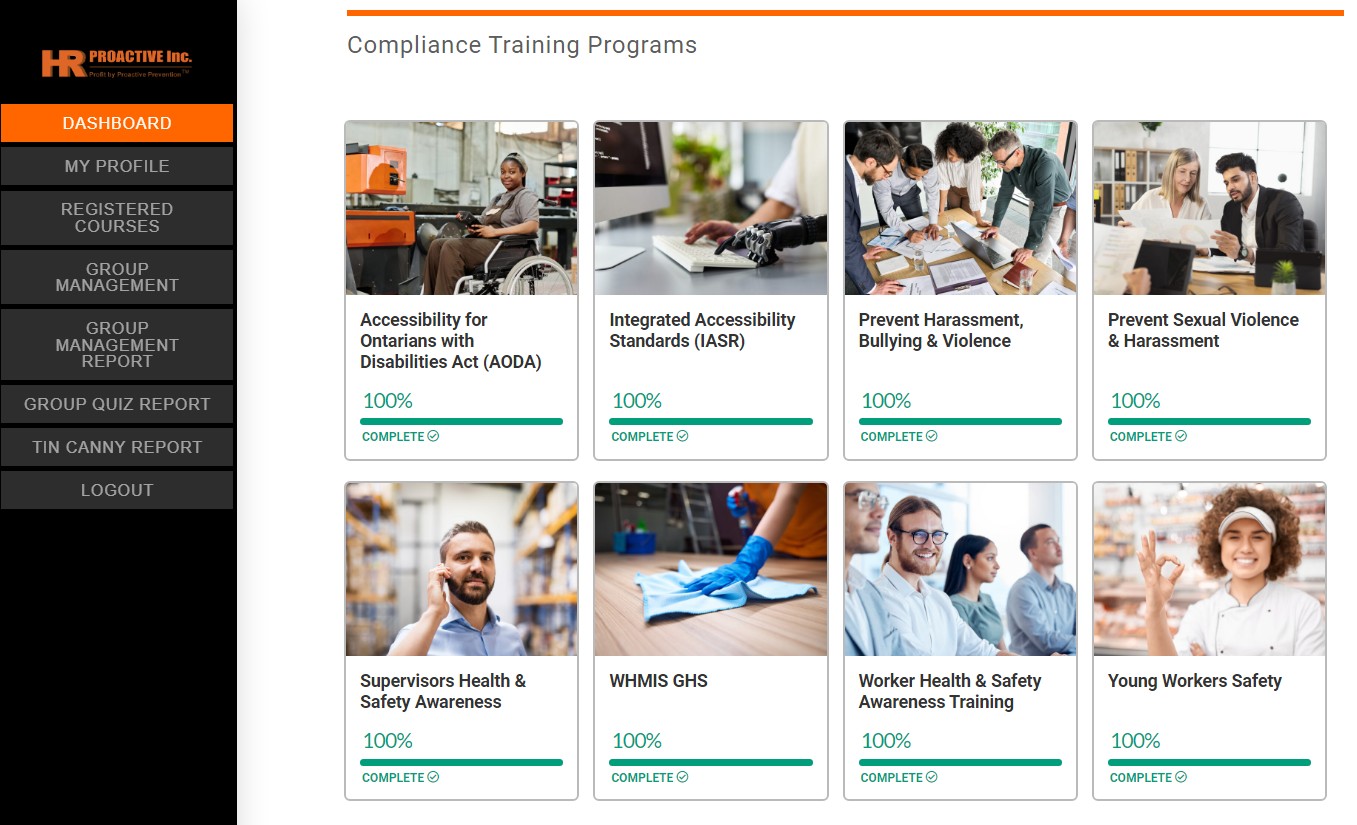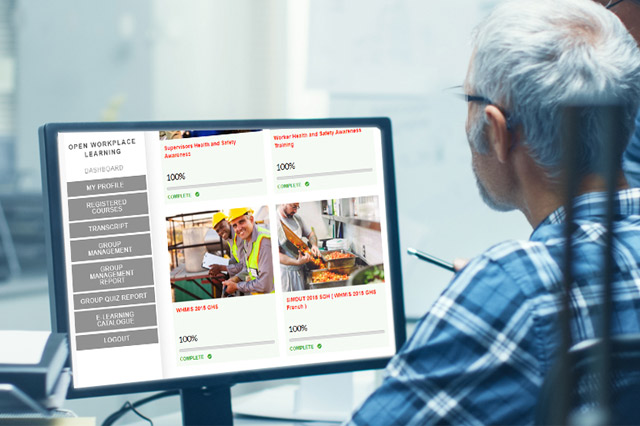BE PRECISE WITH YOUR WORDS:
To add to team productivity, choose your words carefully to avoid ambiguity and misinterpretation. The more precise you are upfront, the less likely you will see subsequent emails generating confusion and asking follow-up questions seeking additional clarity. When there is a misunderstanding by email, don’t hesitate to pick up the telephone to work things out.
FORMATTING MESSAGES:
Be sure to include a subject line in your message and make it clear so the recipient can tell at a glance what the message is about. If you are replying to someone else’s email that was sent to more than one person, double check the recipients on the “To” line to make sure that you have not selected “Reply All” if your response does not need to go to everyone. Never use an old email to hit “Reply” and start typing an entirely new topic.
FORWARDING MESSAGES:
Be cautious when forwarding someone else’s attachments – they might be too large to download causing the receiver’s Inbox to reject subsequent business correspondence, or contain viruses. Only send attachments that are necessary for others to receive after checking them on your computer. Remember that sending personal stories, poems and anecdotes are not acceptable in the workplace, and they too can often contain viruses!
KEEPING EMAILS BRIEF:
Save long conversations for the telephone.
ADDING A SIGNATURE LINE:
Keep your signature file to no more than five to six lines. Limit your signature to your name, job title, business name and address, and telephone contact information. If adding your organization’s website link, do not forget to include the full email URL.
SELECTING THE CORRECT RECIPIENT(S):
Pay attention when typing a name from your address book in the “To:” line. It is easy to select the wrong name, which can be very embarrassing to you and the person who receives your email by mistake.
RESPONDING PROMPTLY TO EMAILS:
Do your best to respond to your business emails as promptly as possible. If this is not possible, respond within 12-24 hours. By responding in a timely manner, you exhibit that you are efficient, organized and respectful.
ENDING YOUR EMAILS:
Always end your emails with “Thank you,” “Sincerely,” or “Best Regards.” Formality is in place as a courtesy and reflects the proper respect to the recipient. Think of your business email as though it was written on the organization’s letterhead and you will never go wrong.
SETTING OUT OF OFFICE:
Lastly, make sure that your out of office notification is current. You should include the dates of your absence, and the person to contact if any issues arise during your absence.